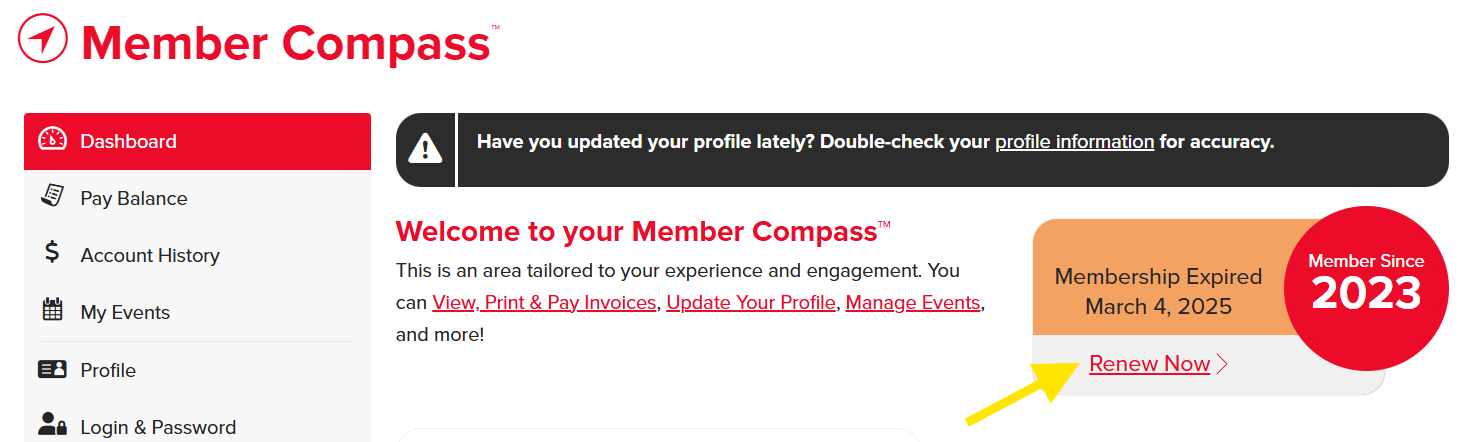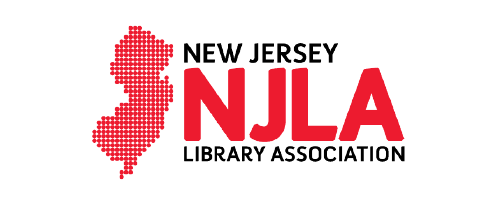FAQ: NJLA Group Member Communities
Community sites, file storage, and e-mail addresses for committees, sections, and task forces
NJLA uses the term "Group" to describe an NJLA committee, section, or task force.
Have a question about the Member Communities and group emails that we didn't answer here? Send an email to office@njla.org.
Our new member site is hosted by Higher Logic and uses Single Sign On technology. This means your njla.org login information will be used to automatically log you into the Members Area.
1. Be sure you are logged into njla.org. Then, from the menu, go to Members -> Members Area to be directed to members.njla.org.
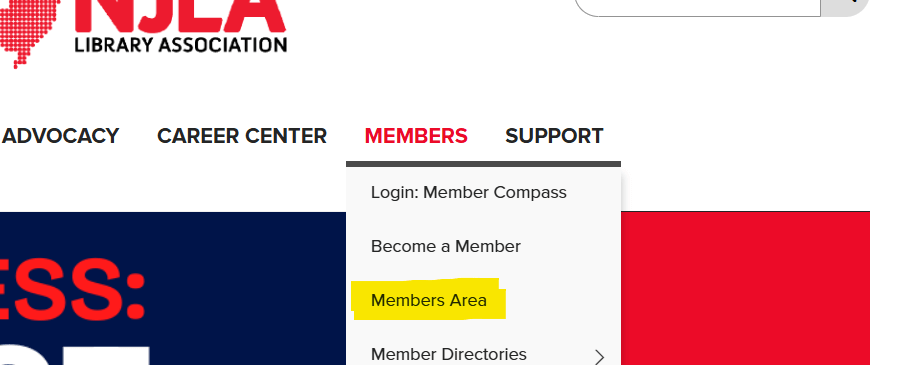
2. On members.njla.org, click Log In to be automatically logged into the Members Area. You will not be prompted to enter any login information.
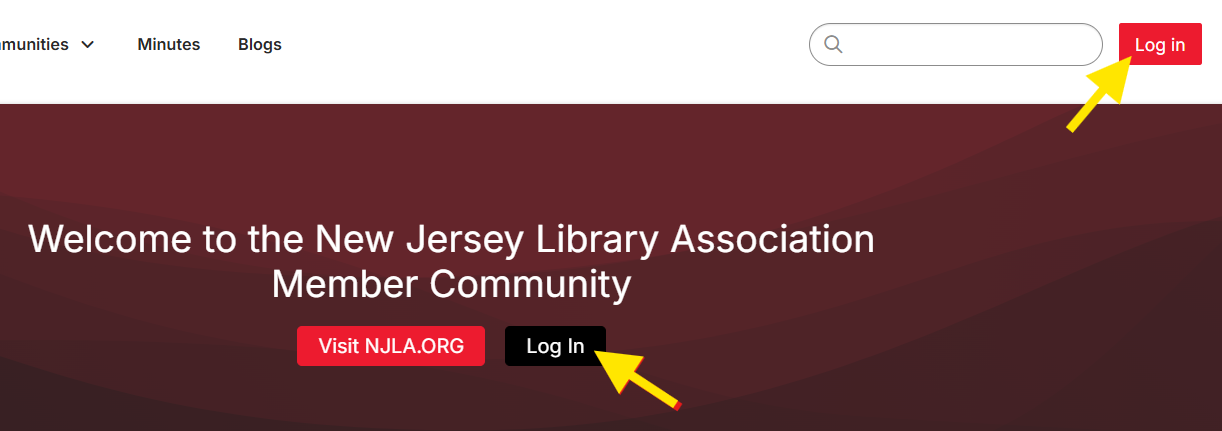
3. If it is your first time logging in, you will need to agree to the Terms and Conditions.
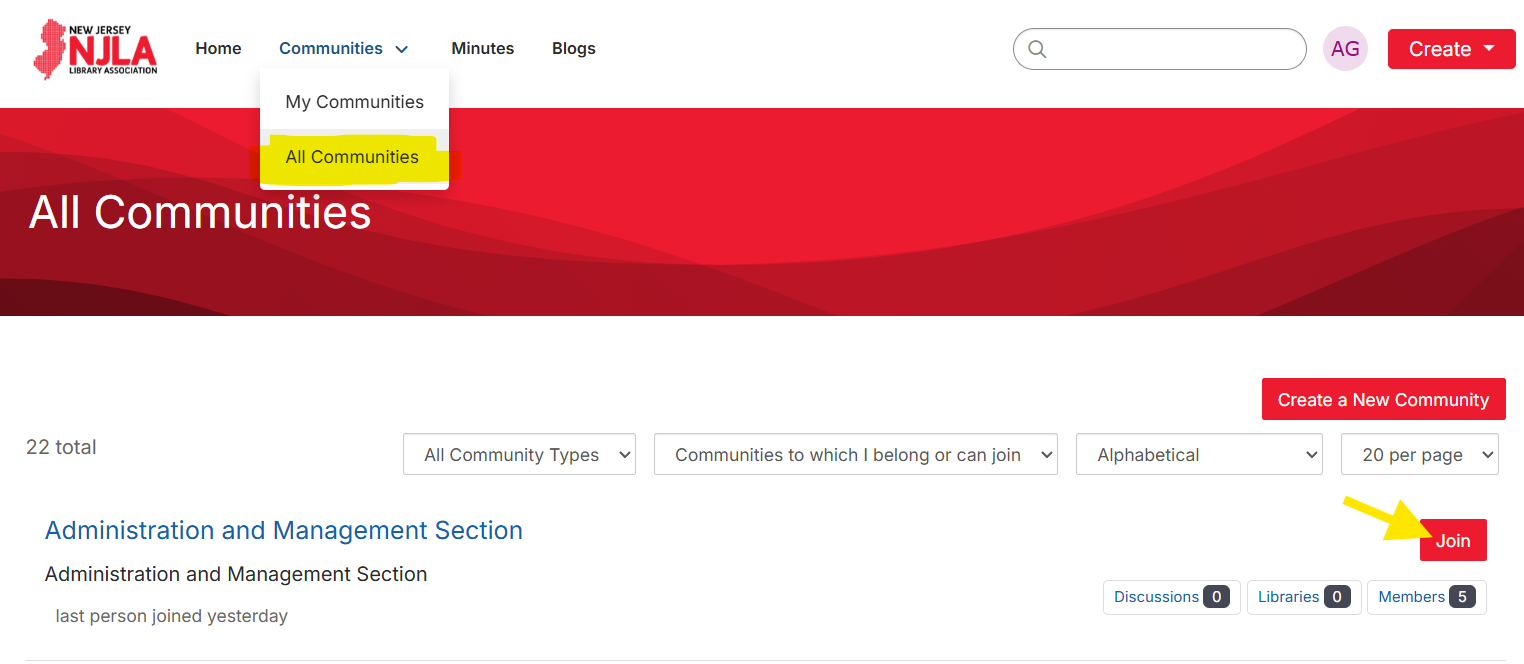
- Real Time - delivers messages as they are sent to the group. Select this if you want up-to-the-minute information.
- Daily Digest - delivers an e-mail once per day containing a list of all messages sent to the group the previous day.
- Opt-Out - if you opt-out of receiving e-mail messages, you will need to log into your group's site to read new messages.
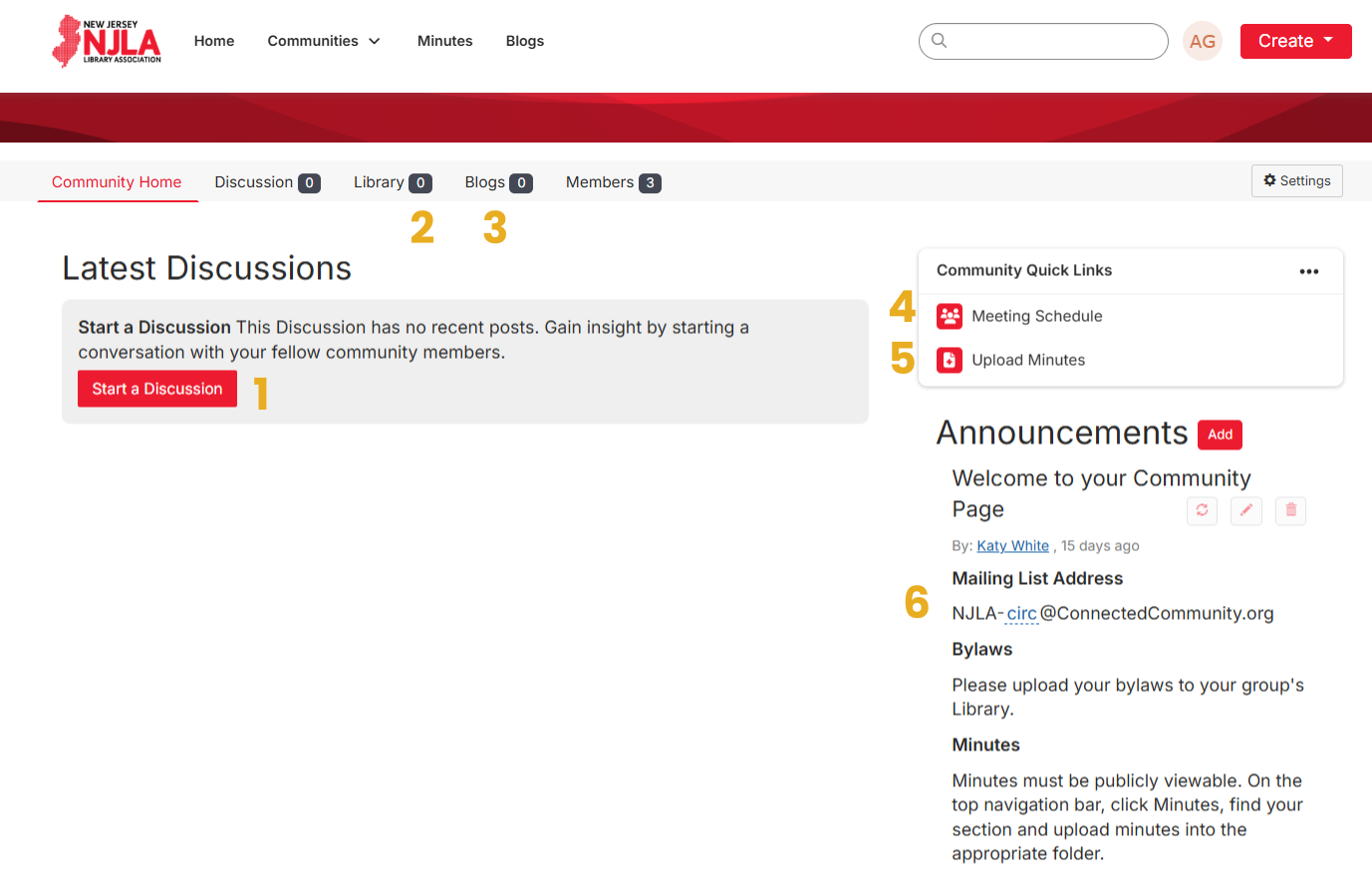
Drop files that are specific to the current fiscal year into the appropriately labeled folder. Examples of items that should live in the yearly folders are campaign text and graphics, brainstorm documents, registration lists, etc.
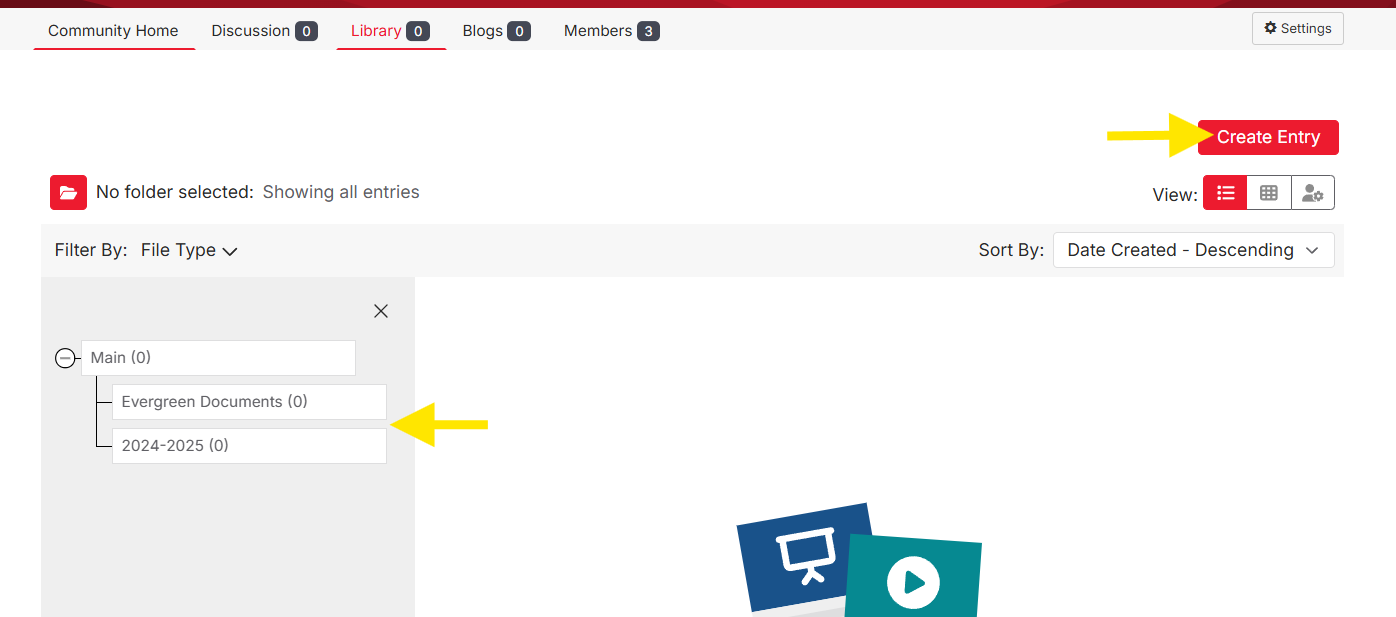
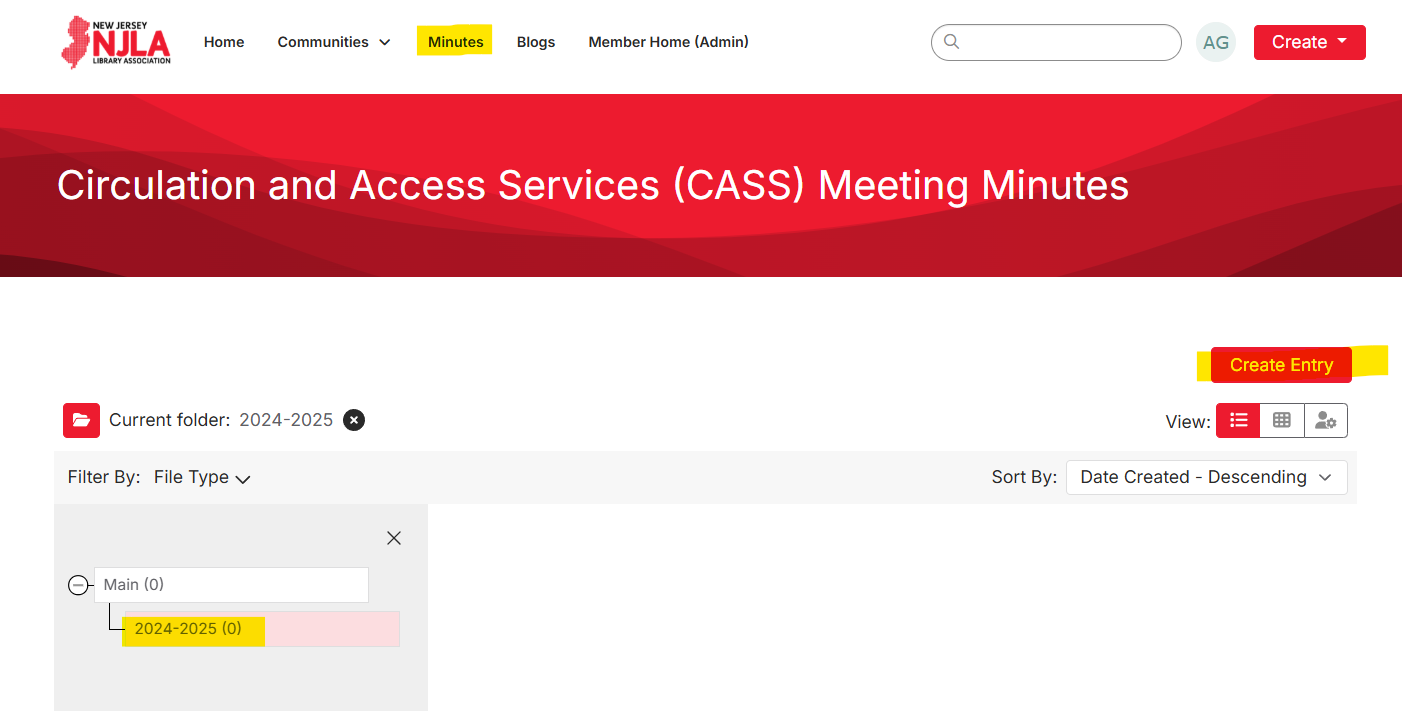
- If you are committee member, task force member, or section leader and your membership is current, please e-mail office@njla.org. These members are added by the office staff.
- It is possible your membership has expired. Because our member site is directly tied into our member database, expired members will be unable to access groups or send/receive group emails. If your membership has expired, you can renew your membership in your Member Compass area.