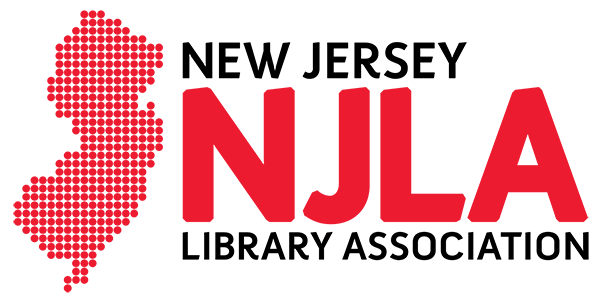| Frequently Asked Questions (FAQs) |
Frequently Asked Questions
Memberclicks (njla.org)In addition to providing resources and information for NJLA members, Memberclicks (njla.org) is used for tracking memberships, invoicing, event registration, and hosting our distribution lists.
As an NJLA member, how do I navigate Memberclicks? Visit the Memberclicks Instructions page to learn how to log in, reset your password, sign up for e-lists, and edit your profile.
As a key contact for my organization's Enhanced Institutional Membership, how do I add or remove staff members from the organization? Click here for step-by-step instructions.
Log into your njla.org account and go to the member area (njla.org/member-home). Click "My Profile". On the next screen, hover over "My Profile" then click "Invoices".
NJLAMembers.org / Google Workspace / ZoomNJLAMembers.org is the website where committee and section members can post news, meeting minutes, and resources specific to their group. Each committee and section has a Shared Drive in our Google Workspace that is used for storing and sharing documents with other group members.
How do I request editing access for njlamembers.org? Send an email to Alicia. Please include your section or committee name.
How do I edit a page on njlamembers.org? Download this PDF to learn how to edit pages and upload minutes.
How do I upload minutes to my section or committee page?
How do I request access to an NJLA Google Workspace for my committee or section? Send an email to Alicia. Please include your section or committee name. Committee members are able to view and edit files within their shared drive. Section chairs are able to view and edit, while section members have only view access. If you are a section chair, you may request edit permission for a member of your section.
How do I request an NJLA-hosted Zoom meeting room/link? Send an email to the Professional Development Team. Please include your section or committee name and the date and time of the meeting.
Announcements / PromotionsHow do I request a post be made to NJLA's social media accounts? Send an email to the Alicia. Please include the post copy, optional graphic, the date it should be posted, relevant hashtags, and any accounts that should be tagged (Facebook and/or Twitter). You may request to have NJLA create a graphic for your post.
How do I request a message be included in NJLA News Alerts or to be distributed to the entire NJLA membership? Send an email to the NJLA Office. News Alerts go out every Friday. Please include the copy, the date(s) it should be included in the alert, and any necessary links.
How do I request promotion be included in the NJLA Newsletter? Send your request to the Newsletter Editorial Team. Newsletters are released quarterly, and the schedule can be found at njlamembers.org/content/njla-newsletter.
How do I add events to the NJLA calendar? Send an email to the NJLA Office. Please include the event name, date, start and end times, the name and email address of the meeting contact, and any other relevant details.
How do I create a registration form for an event or program for my Committee or Section? Send an email to Alicia.
NJLA Organization / Sections and CommitteesThe New Jersey Library Association operates with a small staff and many volunteer members who serve on the NJLA Executive Board, Committees, Sections, and Task Forces. Click here to view the Organizational Chart.
What is the difference between a committee and a section? Sections: Sections represent distinct areas of library activity or work or other common interests. Sections are created by the membership and are governed by their own by-laws. All members in good standing are eligible to join any and all sections of the Association. You can choose what Sections you'd like to be part of when you renew your NJLA membership (on either the online or printed forms). You many also choose to receive communications for any NJLA Section by logging into your MemberClicks account at njla.org. Section members elect their respective officers once per year in accordance with their bylaws. Information about Sections, including establishing a new Section and a template for creating bylaws: http://njlamembers.org/content/njla-sections Committees: Committees carry out the business and planning of the Association. NJLA has two types of committees: Executive Board committees and Association-wide committees. Both types are governed by the NJLA Code for Committees. Members of committees are appointed by the President based on the submission of Committee Choice forms from members indicating their interest and willingness to serve (these forms are typically made available in the Sprint). Vice Chairs are selected by the First Vice President/President-Elect each year. Those appointed as vice chair serve as chair the following year. The functions and composition of each committee are explained in the NJLA Code for Committees. NJLA runs on a fiscal year, where all committee appointments begin on July 1. Information about Committees: http://njlamembers.org/content/committees-and-subcommittees
Do sections or committees have a budget, and how do I request funding to support an event or program for my committee or section? Yes. Please refer to our Programming Guidelines at https://www.njla.org/njla-professional-development-programming-guidelines-2018
How do I request reimbursement for approved expenses on behalf of my Committee or Section? You can find the reimbursement form at https://www.njla.org/reimbursement-request-and-invoice-services
How do I find more information about Committee/Section Internships? Information about internships can be found at http://njlamembers.org/content/njla-internship-program
How do I request an item be added to the NJLA Executive Board agenda as an NJLA member? Please send an email to [email protected]
|